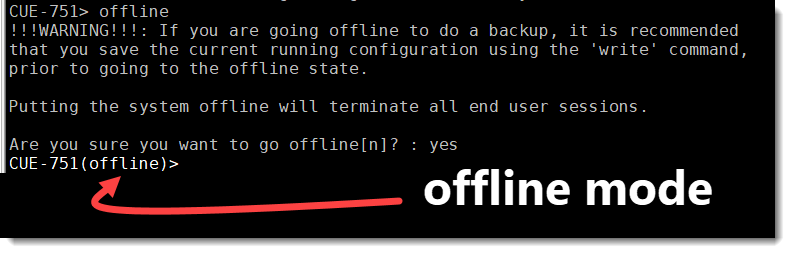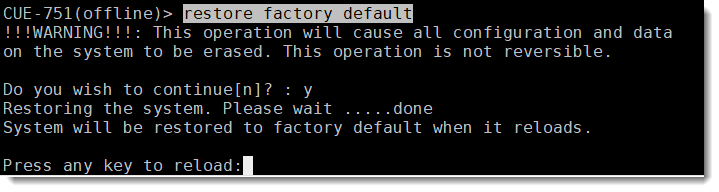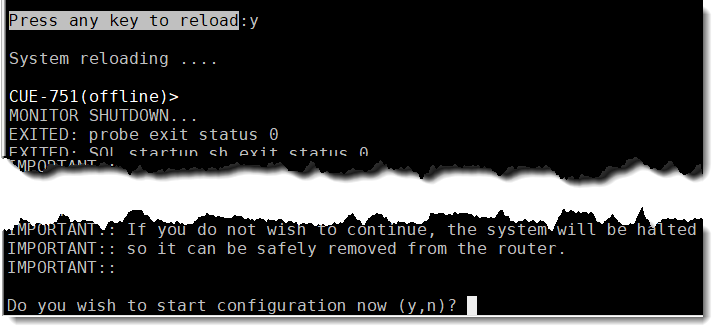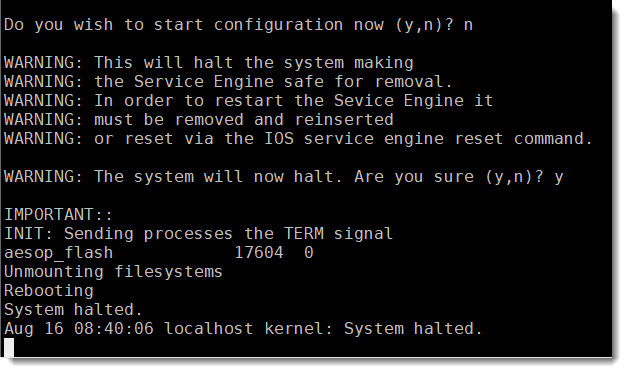Offline
The first thing you have to do is to go offline, be sure you do this when nobody is using the system, after hours preferably, because as you can see below the warning message clearly state that putting the system offline will terminate all end user sessions, see the actual warning message you’ll get below:
CUE-751> offline
!!!WARNING!!!: If you are going offline to do a backup, it is recommended
that you save the current running configuration using the 'write' command,
prior to going to the offline state.
Putting the system offline will terminate all end user sessions.
Are you sure you want to go offline[n]? : yesOffline mode available options
We can use here, once again our good old friend the question mark symbol to get to know which options are available, see below.
CUE-751(offline)>
CUE-751(offline)>
CUE-751(offline)> ?
<cr>
backup Save data to a server
continue Proceed to online state
database database commands
reload Restart the system
restore Restore system
show Show running system information
CUE-751(offline)>
CUE-751(offline)> Restore command available options
Inside the “restore” command we do have two options available, the one we’re gonna use is as you probably already guessed the “factory” because this option allow us to erase all configuration and data on the system and set system to factory default state, see below:
CUE-751(offline)>
CUE-751(offline)> restore ?
factory Erase all configuration and data on the system. Set system to
factory default state
id ID number of the backup
CUE-751(offline)>
CUE-751(offline)>Restore factory default
The last option is as you can imagine “default”, see below:
CUE-751(offline)> restore factory ?
default
CUE-751(offline)> restore factory Last warning, operation not reversible
As you can see below this action will cause all configuration and data on the system to be erased and on the other hand you must know that this operation is not reversible.
restore factory default
CUE-751(offline)> restore factory default
!!!WARNING!!!: This operation will cause all configuration and data
on the system to be erased. This operation is not reversible.
Do you wish to continue[n]? : yesRestored when reload
The system will be restored to factory default when it reload, see below.
Reloading progress
Press any key to reload:y
System reloading ....
CUE-751(offline)>
MONITOR SHUTDOWN...
EXITED: probe exit status 0
EXITED: SQL_startup.sh exit status 0
EXITED: LDAP_startup.sh exit status 0
EXITED: HTTP_startup.sh exit status 0
MONITOR EXIT...
INIT: Switching to runlevel: 6
INIT: Sending processes the TERM signal
aesop_flash 17604 0
Unmounting filesystems
Rebooting
Restarting system.
Initializing memory. Please wait. ... 256 MB SDRAM detected
BIOS Version: Cisco SE-AIM 01.02
BIOS Build date: 08/14/03
System Now Booting ...[BOOT-ASM]
Shall you want a txt file containing the whole output, feel free to download from here.
Configuration Wizard
We can stop here for now and continue later, one thing is for sure, our system was cleaned up its old configuration, and we can either remove it from the router or re-configure it with new data taking advantage of the configuration wizard.
System Halt
Reset via IOS
In order to restart the Sevice Engine it must be removed and reinserted or reset via the IOS service engine reset command, let’s see the last option now.
- service-module service-Engine 0/1 reset
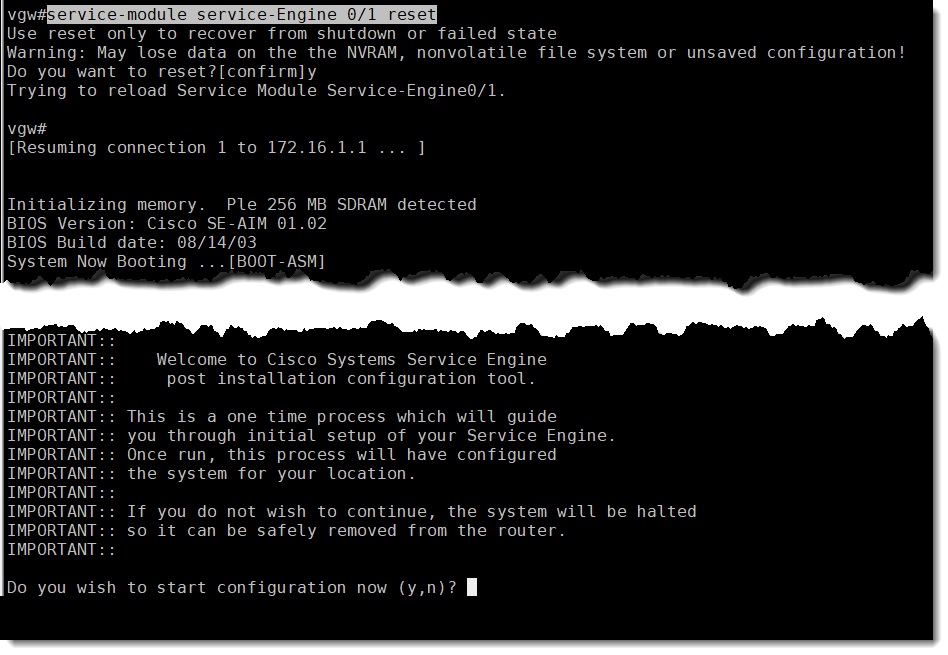
Where to go next?
The next step will be to go over the “configuration wizard” to configure the Basics of our AIM-CUE.