Physical Connection
We’ve already learnt about the physical connection of the AIM-CUE to the router’s motherboard via the AIM slot, we can now move forward to the Network Layer of the OSI model, where we are going to discuss the IP Addressing of our recently added device.
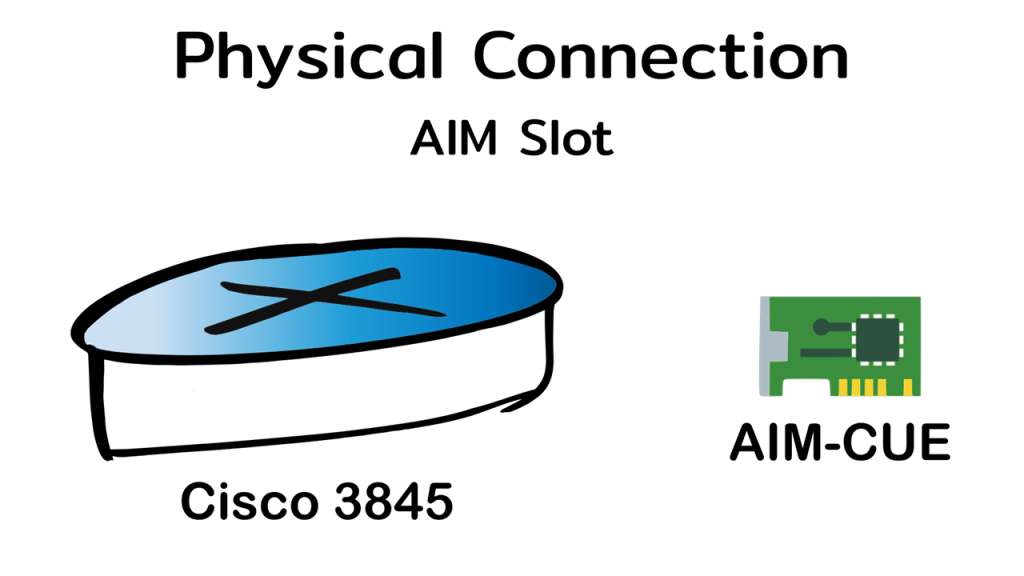
Logical connection
Knowing the logical connection between the router and the CUE, is necessary to be able to complete the IP addressing which at the end of the day is what will allow us to have connectivity and actually access into the device to configure it and start using its services.
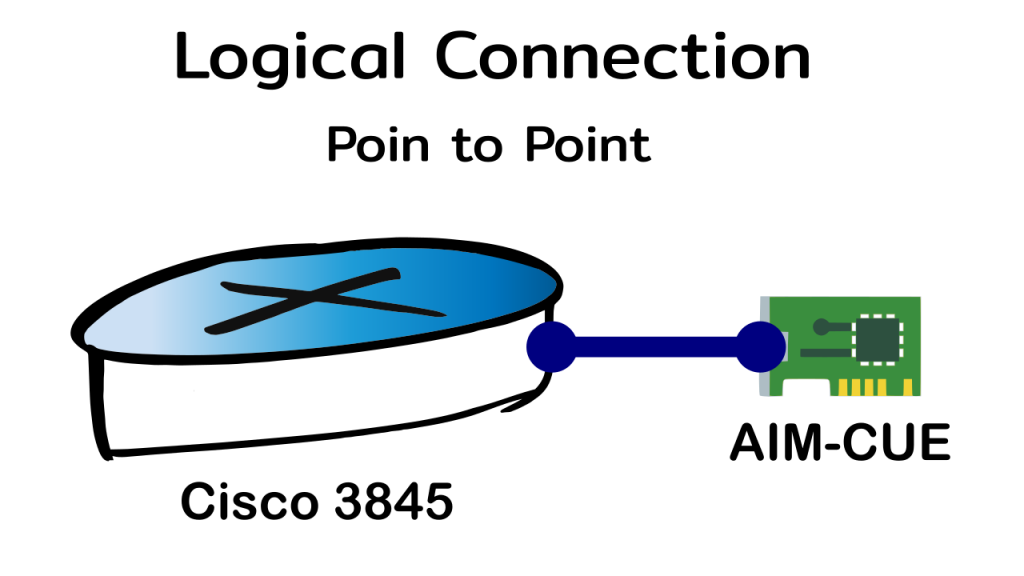
IP Addressing
Well, what we do have here is the simplest logical connection possible, I’m talking about a Point-to-Point connection, as you probably know for these cases we can simply go ahead and use a /31 IP Addresses, because we don’t need IPs for Network ID nor for Broadcast.
IP Unnumbered
Or, another option we have and the one that we are going to use is the “IP Unnumbered”, that is kind of a Borrowed IP Address or we can also call it a Shared IP Address, using this option we can just forget about finding an available pair of IP Addresses and get only the CUE IP Address, see the following image to get the point.
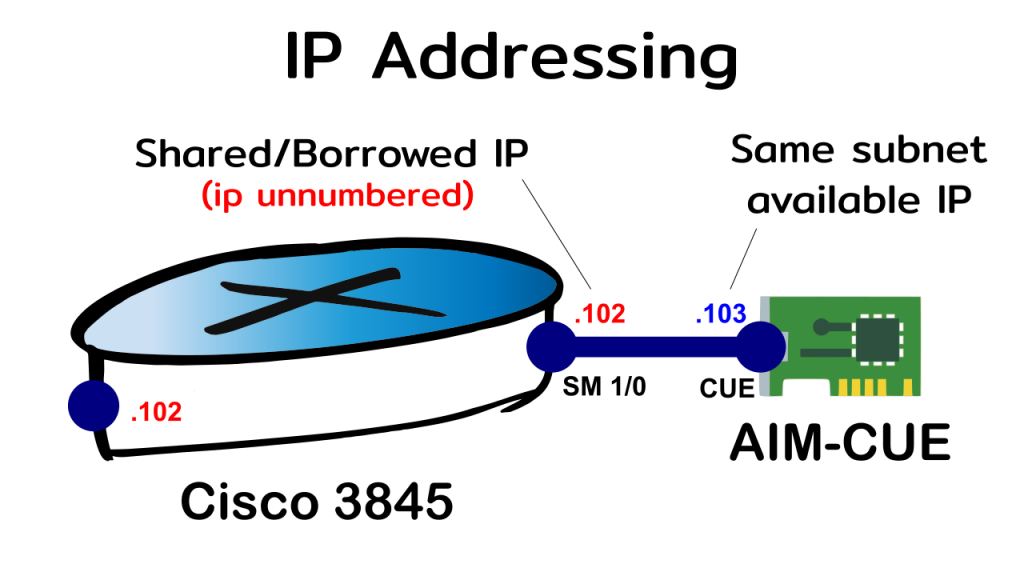
IP Routing
Once we have assigned the proper IP addresses to our devices, the next step is as always to define the routing, in this case and continuing with the simplest configuration we can imagine, what we need here is just an Static Route.
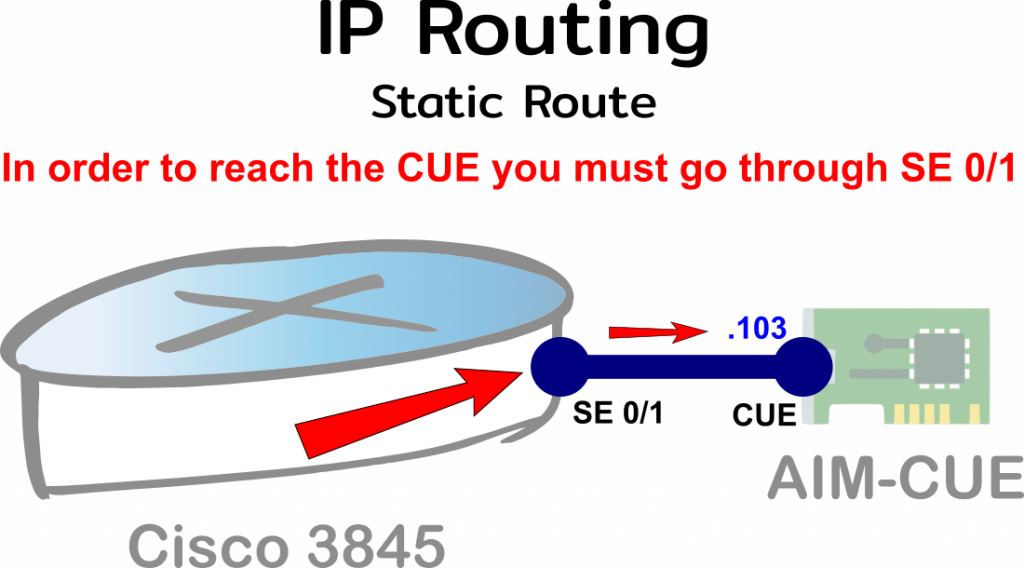
The following is a good example of a typical “static route” configuration.
vgw#conf t
Enter configuration commands, one per line. End with CNTL/Z.
vgw(config)#ip route 172.16.1.103 255.255.255.255 service-Engine 0/1
vgw(config)#^Z
vgw#Where to go from here?
The logical next step for us would be to start the IP Addressing, so, let’s go for it

